Haylou GT5 Manual
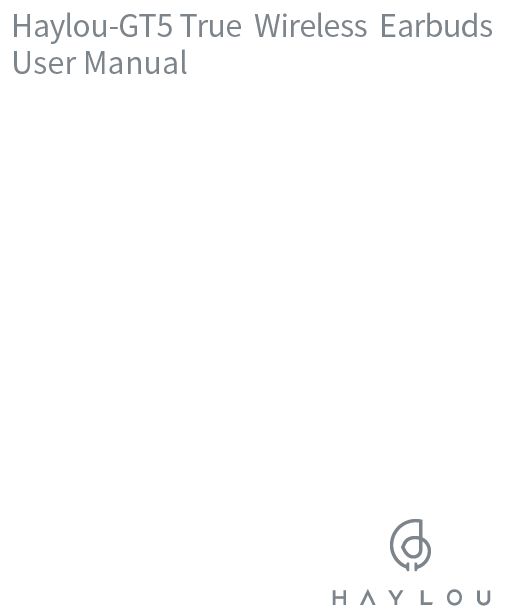
Re-Checking Earbuds Features and Specs: Haylou GT5
Haylou-GT5 True Wireless Earbuds User Manual
Haylou GT5 Reset
How to Reset Haylou GT5
Haylou GT5 Factory Setting:
If earphones do not function well, please refer the following steps to reset factory:
- Take Haylou GT5 earbuds out from the case.
- Power off the earphones before Reset Haylou GT5. Then hold MFBs on both earbuds for about 15s ( LED will blink red and white three times twice).
- After that, put them back to the case.
- Delete connectivity record on cellphone before processing another pairing (All connectivity records relating to the earbuds will all be removed).
- Haylou GT5 Reset complete!
Audio only outputs from single earbud
It’s a rare case. Please reset the earphones, remove connectivity record on your cellphone and re-connect the earphones to your cellphone.
Other problems in charging
LED glows solid White for 1 minute when earbuds
aretopped up.
Carry case will not charge earbuds, if its battery drains. LEDs on carry case Will turn off once the case is topped up. If you charge it once again, LEDs will not give any notice, which does not mean the case is not charged.
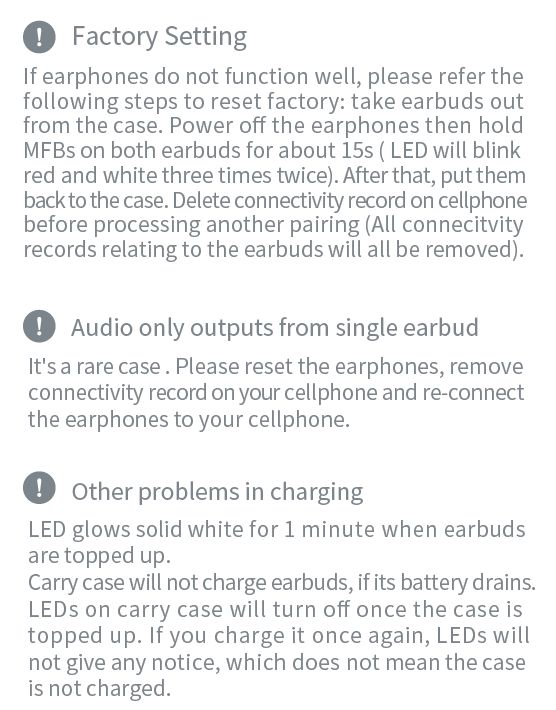
Haylou GT5 Pairing
How to Pairing Haylou GT5
- Take up two Haylou GT5 earbuds from the case, they will auto power on and pairing with each other in 3s;
- When LED on right earbud blinks white slowly, search for Haylou-GT5_R and tap on cellphone to connect both earbuds to cellphone;
- If taping success, Haylou GT5 Pairing steps complete!
- If earbuds fail to connect to cellphone, please pop them back into case and repeat the above steps.
Earbuds will auto reconnect to the last device in connectivity records, if any. (Bluetooth faculty needs to be activated).
Note: GT5 has been set to factory before shipping out.
Manual pairing: power off earbuds then manually power on them. Earbuds will auto pair with each other when LED on right earbud blinks white slowly. On cellphone, search for GT57R and tap to connect both
earbuds to cellphone.
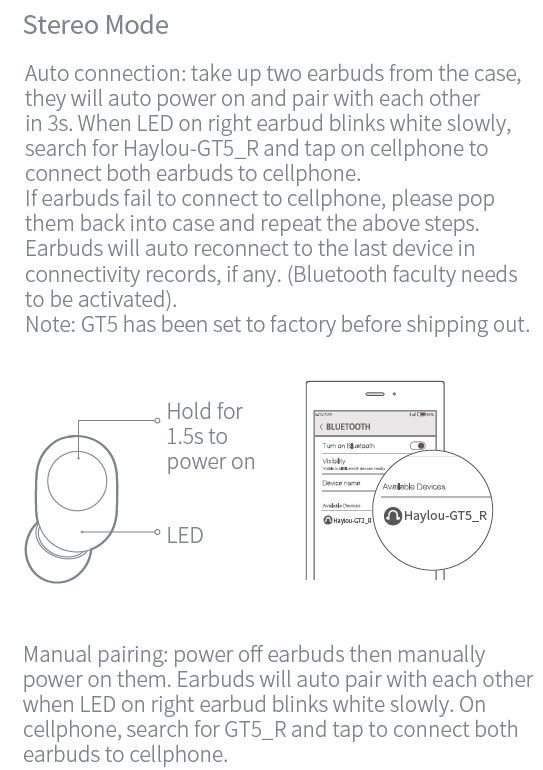
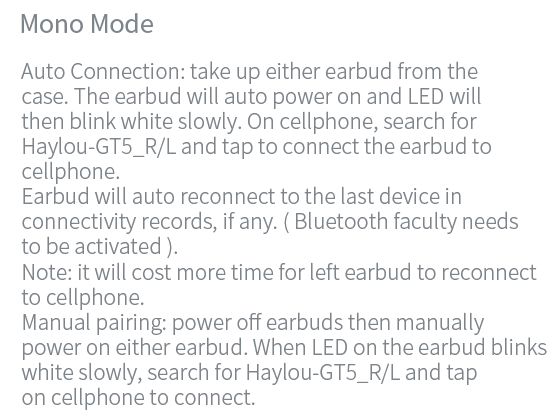
Haylou GT5 Mono Mode
- Auto Connection: take up either earbud from the case. The earbud will auto power on and LED will then blink white slowly. On cellphone, search for Haylou~GT57R/L and tap to connect the earbud to cellphone.
- Earbud will auto reconnect to the last device in connectivity records, if any. ( Bluetooth faculty needs to be activated ).
Note: it will cost more time for left earbud to reconnect to cellphone.
Manual pairing: power off earbuds then manually power on either earbudo When LED on the earbud blinks white slowly, search for Haylou~GT57R/L and tap
on cellphone to connect.
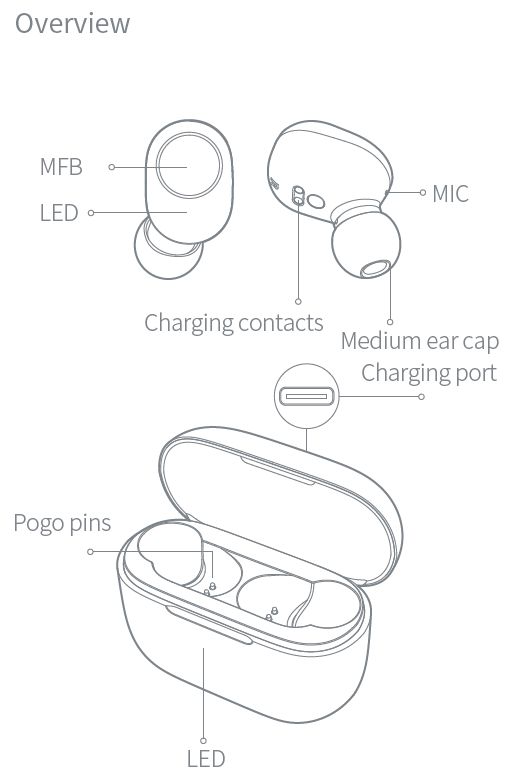
MFB / LED / Charging contacts / Mic / Charging port / Pogo pins
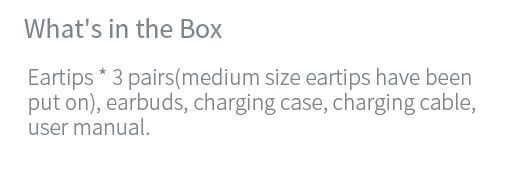
What’s in the Haylou GT5 Package
Eartips * 3 pairs(medium size eartips have been put on), earbuds, charging case, charging cable, Haylou GT5 user manual.
New developed Haylou GT5 spreading all over the world, Many customer got their Haylou GT5 Earbuds! As Haylou GT5 package come with user manual Instructions, lots of customer contact Haylou customer service for problems as Haylou GT5 Manual, Haylou GT5 Manual English, Haylou GT5 Instructions, Haylou GT5 Earbuds Manual, Haylou GT5 Pairing, Haylou GT5 Reset, Haylou GT5 User Manual etc.
Haylou Made a decision to edit a Haylou GT5 manual article online to let our customer checking anywhere anytime!
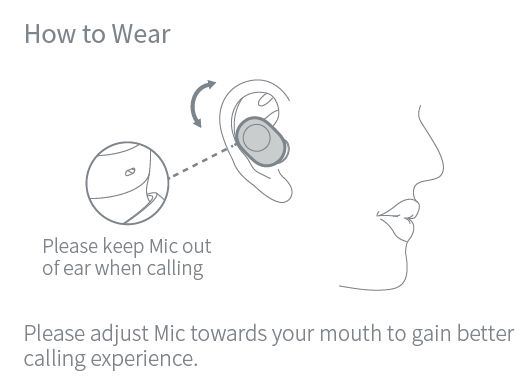
Haylou GT5 How to Wear
- Please keep Mic out of ear when calling
- Please adjust Mic towards your mouth to gain better calling experience.
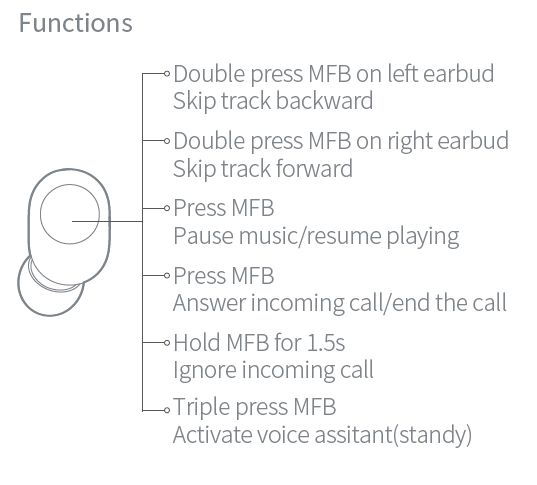
Haylou GT5 Controls
- Skip track backward: Double press MFB on left earbud
- Skip track forward: Double press MFB on right earbud
- Pause music/resume playing: Press MFB
- Answer incoming call/end the call: Press MFB
- Ignore incoming call: Hold MFB for 1.55
- Activate voice assistant(standy): Triple press MFB
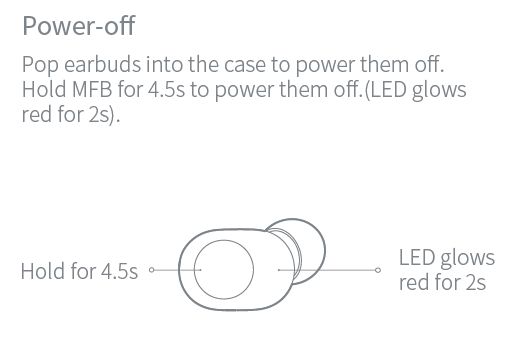
Haylou GT5 Power-off
- Pop earbuds into the case to power them off,
- Hold MFB for 4.5s to power them off.(LED glows red for 25).
LED glows
Hold for 4.5s – red for 2s
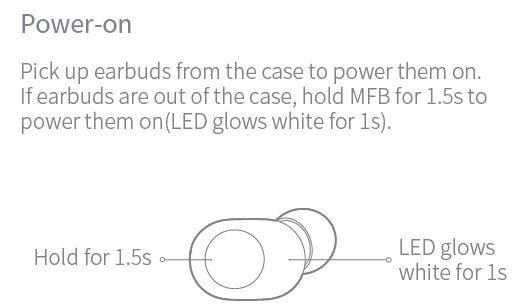
Haylou GT5 Power-on
- Pick up earbuds from the case to power them on.
- If earbuds are out of the case, hold MFB for 1.5s to power them on(LED glows white for 1s).
LED glows
Hold for 155 white for 15
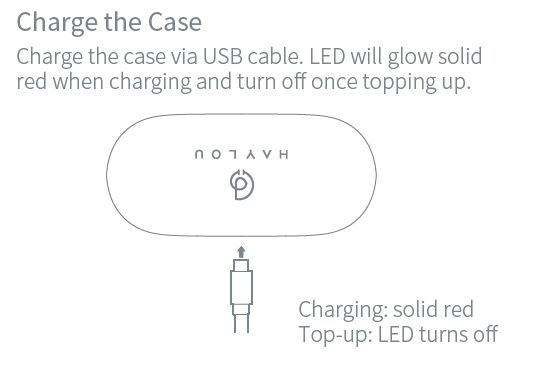
Haylou GT5 Charge the Case
- Charge the case via USB cable. LED will glow solid red when charging and turn off once topping up.
Charging: solid red
Tcp~up: LED turns off
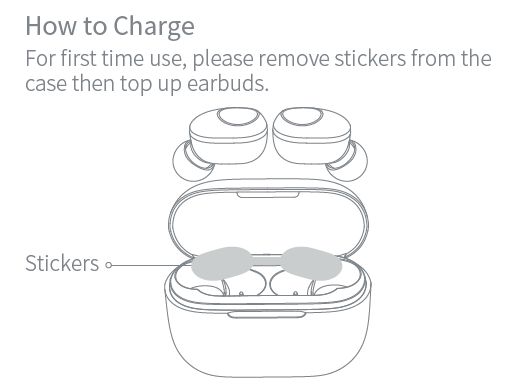
Haylou GT5 How to Charge Earbuds
- For first time use, please remove stickers from the case then top up earbuds
Stickers
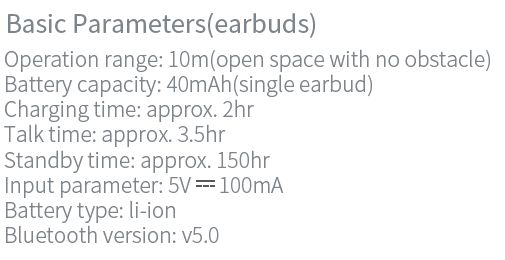
Haylou GT5 Basic Parameters(earbuds)
- Operation range: 10m(open space with no obstacle)
Battery capacity: 40mAh(single earbud)
Charging time: approx. 2hr - Talk time: approx. 3.5hr
Standby time: approx.150hr - Input parameter: 5V = 100mA
- Battery type: li-ion
- Bluetooth version: v5.0
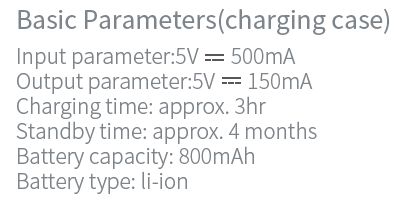
Haylou GT5 Basic Parameters(charging case)
- Input parameter: 5v = 500mA
- Output parameter: 5V = 150mA
- Charging time: approx. 3hr
- Standby time: approx. 4 months
- Battery capacity: 800mAh
- Battery type: li-ion
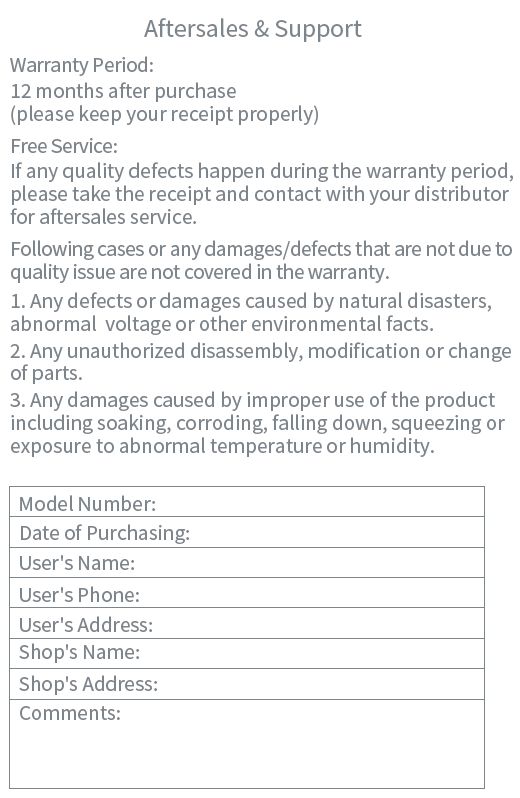
Aftersales & Support
Haylou GT5 Warranty Period:
12 months after purchase
(please keep your receipt properly)
Free Service:
If any quality defects happen during the warranty period, please take the receipt and contact with your distributor for aftersales service
Following cases or any damages/defects that are not due to
quality issue are not covered in the warranty,
- Any defects ordamages caused by natural disasters, abnormal voltage or other environmental facts
- Any unauthorized disassembly, modification or change of parts.
3, Any damages caused by improper use of the product including soaking, corroding, falling down, squeezing or exposure to abnormal temperature or humidity.
Model Number:
Date of Purchasing:
User’s Name:
User’s Phone:
User’s Address:
Shop’s Name:
Shop’s Address:
Comments:
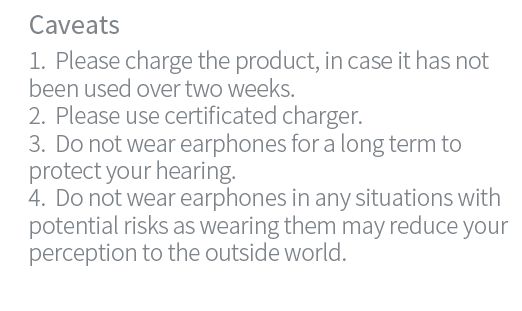
Haylou GT5 Caveats
- Please charge the product, in case it has not been used over two weeks
- Please use certificated charger.
- Do not wear earphones for a long term to protect your hearing
- Do not wear earphones in any situations With potential risks as wearing them may reduce your perception to the outside world
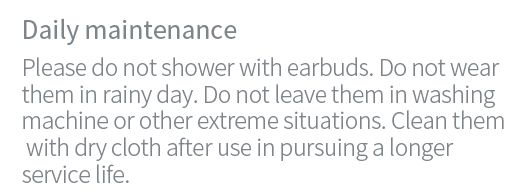
Haylou GT5 Daily maintenance
- Please do not shower With earbuds, Do not wear them in rainy day A Do not leave them in washing machine or other extreme situations Clean them
- With dry cloth after use in pursuing a longer service life.
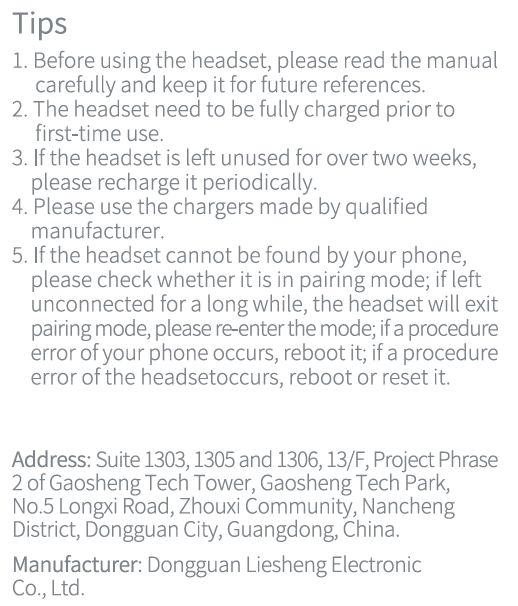
Haylou GT5 Tips
- Before usingthe headset, please read the manual carefully and keep it for future references
- The headset need to be fully charged prlorto fwrst-twme use.
- If the headset is left unused for over two weeks, please recharge it periodically.
- Please use the chargers made by qualified manufacturer.
5. If the headset cannot be found by your phone, please check whether it is in pairing mode; if left unconnected for a long while, the headset will e><|t
pairing mode, please re-enter the mode; if a procedure error of your phone occurs, reboot it; if a procedure error of the headset occurs, reboot or reset it
Address: Suite 1303, 1305 and 1306, 13/F, Project Phrase
2 of Gaosheng Tech Tower, Gaosheng Tech Park,
N05 Longxi Road,Zh0uxi Community, Nahcheng
District, Dongguan City, Guangdong, China.
Manufacturer: Dongguan Liesheng Electronic
Coo, Ltd.
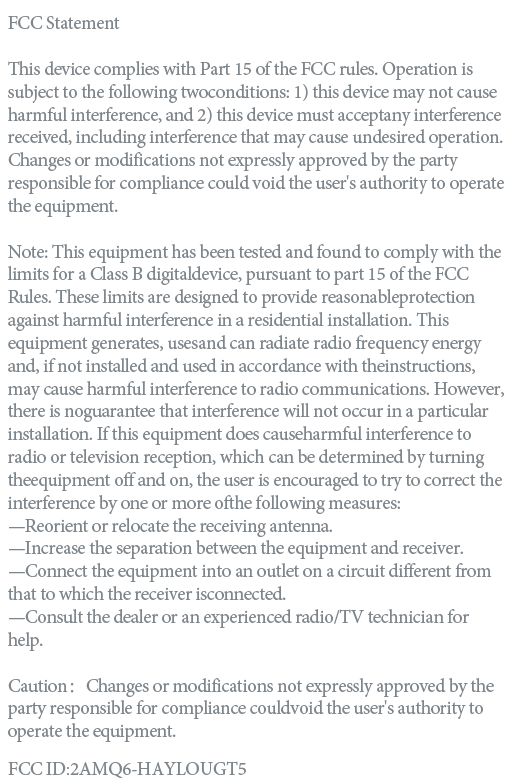
Haylou GT5 FCC Statement
This device complies with Part 15 of the FCC mleso Operation is
subject to the following twoconditions: 1) this device may not cause
harmful interference and 2) this device must acceptany interference
received, including interference that may cause undesired operation.
Changes at madifications not expressly approved by the party
responsible for compliance could void the user’s authority to opemte
the equipment.
Note: This equipment has been tested and found to comply with the
limits for a Class B digitaldevice pursuant to part 15 ofthe FCC
Rules. These limits are designed to provide reasonableprotecfion
aydnst harmful interference in a residential installationo This
equipment generates, usesand can radiate radio frequency energy
and, if not installed and used in accordance with theinstmm‘ons,
may cause harmful interference to radic communicationso However,
there is noguarantee that interference will not occur in a particular
installation. Ifthis equipment does causeharmful interference to
radi. or television receptions which can be determined by tuming
theequipment offend one the user is encouraged to try to correct the
interference by one or more ofthe following measures:
—Reorient or relocate the receiving antenna.
—Increase the separation between the equipment and receiver.
—Connect the equipment into an outlet on a circuit different fi’om
that to which the receiver isconnected.
—Consult the dealer or an experienced radio/TV technician for
help.
Caution: Changes or modifications not expressly approved by the
partyresponsible for compliance couldvoid the user‘s authority to
operate the equipment.
FCC ID: 2MQs-HAYLOUGT5
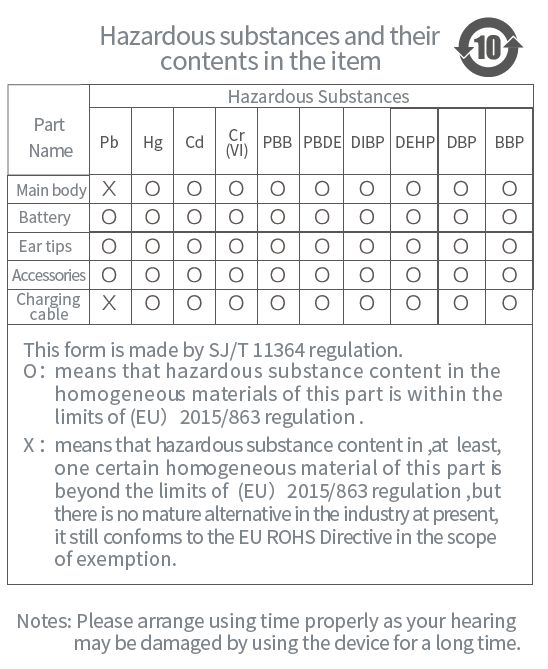
Haylou GT5 Hazardous substances and their contents in the item