Haylou Moripods Manual
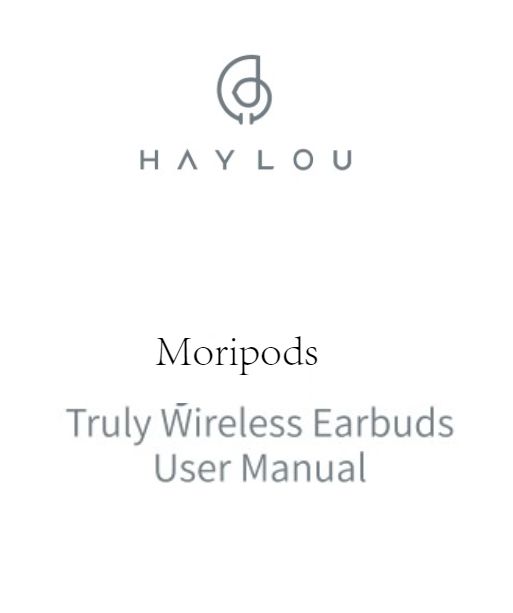
Re-Checking Earbuds Features and Specs: Haylou T33
Haylou Moripods Reset
Haylou T33 Reset
- Power off the two Haylou Moripods earbuds first before reset Haylou Moripods
- Simultaneously take out the L and R earphones, Long Press the touch buttons for about 4 seconds, Release after the white light flashes quickly and goes out, then the earphones are power off
- Simultaneously long press the L and R earphones, Touch the buttons for about 10 seconds, Indicator Light ( Release after light is always on and goes out),
- Put the earphones back into the charging case
- Clear Bluetooth record of the device and reconnect
- If all steps success, the Haylou Moripods reset complete!
Haylou Moripods Pairing
Haylou T33 Pairing
- When open the case for the first time, remove the protecting film on the earbuds before use
- Simultaneously take out both earbuds, turn on Bluetooth and search for Moripods
- Open the Bluetooth Function on device, Search For Moripods
- Click to connect
- If connecting success, Haylou Moripods Pairing complete!
Re-connection
Put the earphones back into the charging case to turn off and charge
Open the charging case
They will auto reconnect to your last paired device(Bluetooth needs to be turn on)
As Haylou Moripods earbuds popular worldwide, more and more customer got their Haylou Moripods earbuds. With the user manual instructions in package, however, there are many customer contact us for Haylou Moripods Manual English, Haylou Moripods Earbuds Manual, Haylou Moripods Instructions, Haylou T33 Manual, Haylou Moripods Pairing, Haylou Moripods Reset, Haylou Moripods User Manual and so on
Haylou decide to edit the Haylou Moripods manual online for Haylou Moripods customer checking anywhere anytime!
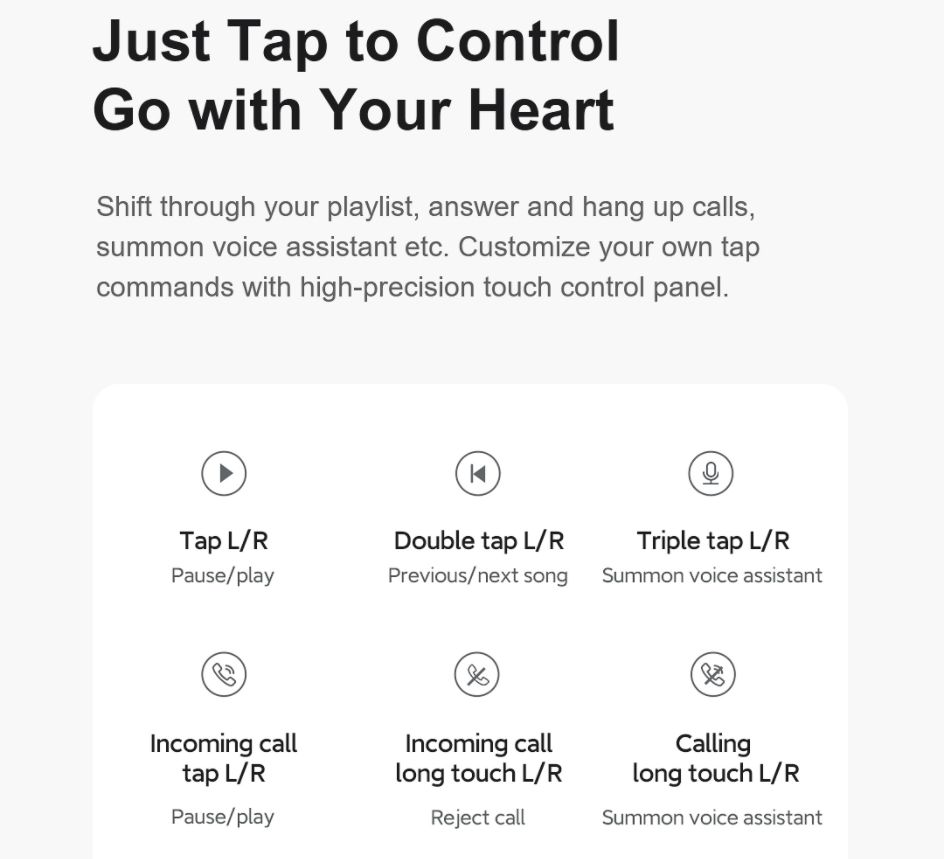
Haylou Moripods Touch Control
Haylou T33 Touch Control
- Music Pause / Play: Tap L / R Earbuds
- Music Previous / Next Song : Double Tap L/R earbuds
- Music Summon voice assistant: Triple Tap L / R earbuds
- Incoming call Answer: Tap L / R Earbuds
- Incoming Call Reject: Long Touch L / R Earphones
- Summon voice assistant: Long touch L/R when calling
- Wake up Voice Assistant: Tap Three times L/R when Standby
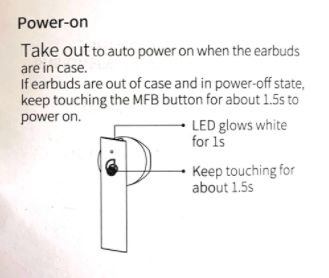
Haylou Moripods Power on
- Take out to auto power on when the earbuds are in case
- If earbuds are out of case and in power-off state, keep touching the MFB button for about 1.5s to power on
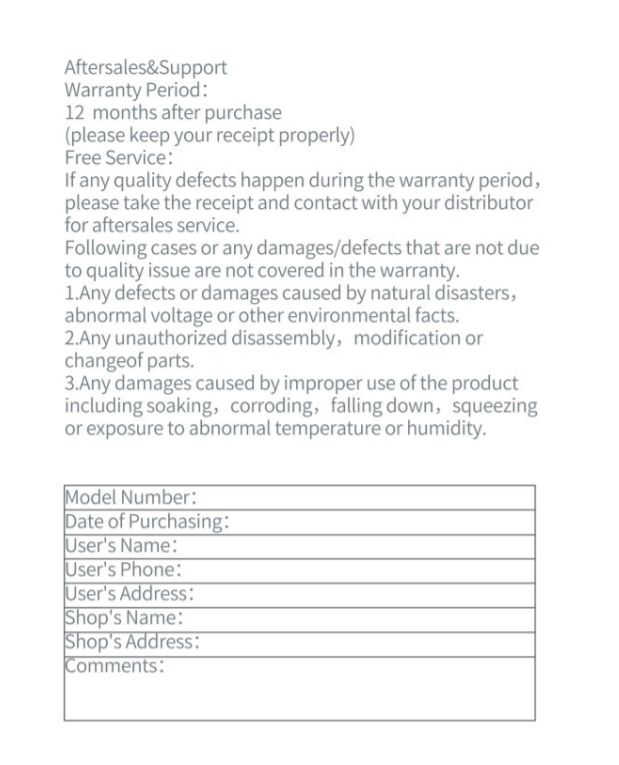
Haylou Moripods Warranty
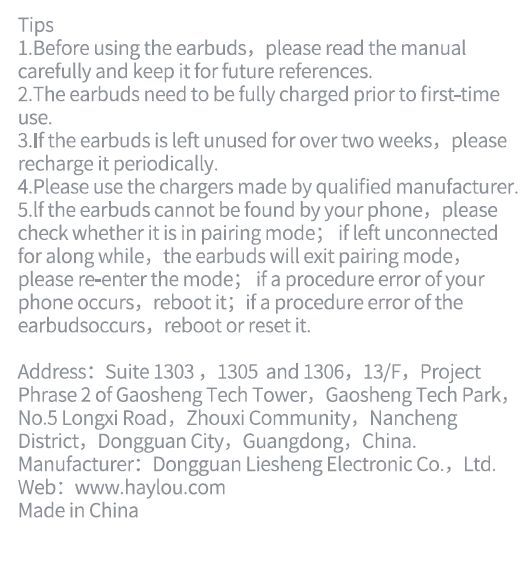
Haylou Moripods Tips
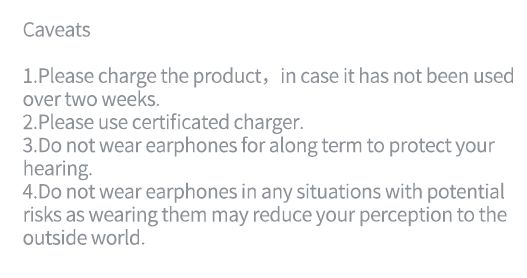
Haylou Moripods Caveats
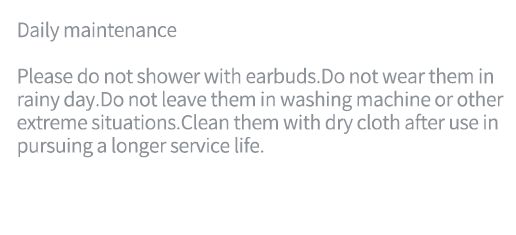
Haylou Moripods Daily Maintenance
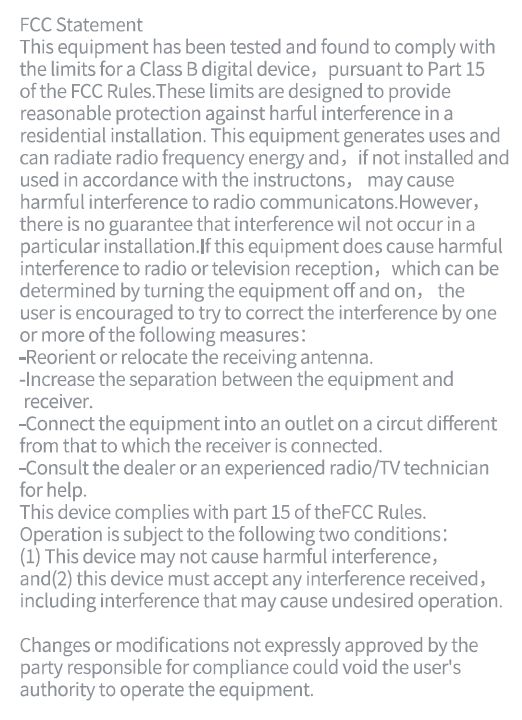
Haylou Moripods FCC Statement

Haylou Moripods FCC ID: 2AMQ6-T33